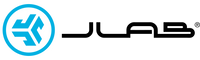When you are trying to find your true wireless earbuds, the first thing you ask yourself is - Where did I see them last? Tile tracker makes finding where you lost your earbuds incredibly easy to find, and isn't just for your keys, wallets or to find your phone.
Where to find earbuds & how to use Tile's Place last seen?
If you haven't already make sure you have your tile app download. Using the location data that is already a part of the tile app, you can find the tile location on your phone. Go ahead and open your app that has your earbuds on your tile account.
- On the home screen of the tile app, select the tile associated with your earbuds on the map.
- Choose Location History to see where your earbuds were last, and if you have Premium or Premium Protect then you can see the most significant locations from the past 30 days using your bluetooth trackers
- Tap the address of the most recent location on your tile earbuds to pull up its location on a map view.

How does a tile work?
Tile tracks your devices whether they are your earbuds, google assistant, etc. through Bluetooth Low Energy. Tile goes through your headphones own Bluetooth Hardware to be able to track its location, or ring and make a noise to find your missing item.
Currently Tile is available on 5 different JLab earbuds: JBuds Air Pro, JBuds Air Sport 3rd Generation, JBuds Air Active Noise Cancellation 2nd Generation, Epic Air ANC 2nd Generation, Epic Air Sport ANC 2nd Generation.
Need help with your Tile?