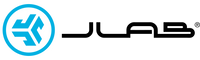With some schools closing and many employers shutting offices and having people working from home, workers are now finding a new normal at home. To make the transition from the office environment to the home office, here are some tips from members of Team JLab on how to work from home:
Unique Location.
Pick a location in your home that's somehow separated from where you eat or sleep or watch TV if you can. If not a separation physically, create your home office set-up in a corner or location where you'll be most productive and have less distractions.
Productivity Tools.
Make sure you have the accessories you need - even if you take them home from the office. Take one of your office monitors home and definitely make sure you have a keyboard and mouse, which is easier to maneuver than your laptop.
And, of course, headphones, which are a necessity: Newsweek's Alex Hernandez recommends GO Air as the best budget true wireless in his article, CORONAVIRUS AND WORKING FROM HOME: TECH PRODUCTIVITY TOOLS THAT CAN HELP THE TRANSITION.
While the GO Air may not be available immediately, based on your fit preference, here's some good options:
- On-Ear Headphones: Studio ANC
- True Wireless for calls: JBuds Air Executive
- True Wireless on a budget: JBuds Air
- True Wireless for fitness: Epic Sport or JBuds Air Sport
- Or to keep the kids busy with online school-work: Kids Headphones
Keep a schedule.
Wake up, get ready as you would for a normal day. This means getting dressed as if you were going into the office and starting at the usual time. Some JLab teammembers who have kids at home while they are working, to create a schedule for them also. And even further, coordinate your schedule with your partner's to help share kid-duties.
Don't snack.
Or at least don't snack nonstop. Keep your eating and snacking focused on the same times every day - don't run into your kitchen all the time, though it's tempting.
Communication.
We have so many tools to communicate - pick the best way to communicate to your teams and make it clear how to communicate during the day. Don't email, text, IM your colleague the same message.
Stay safe and healthy friends!